This would probably will compress the time duration of Chili's tutorial since he won't need to explain this in his video tutorial instead just redirect here if this problem might appear to your Visual c++.
First I would like to say I am using windows Xp for this tutotial - your results might deffer but the idea is the same for other more newer Windows OS.
here's is the sample problem and how we will solve it.
header AKA ".h" problem or library AKA ".lib" problem?
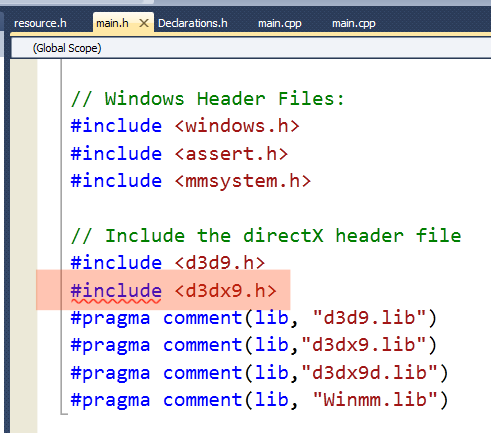
Solve this Crap:
Step 1.
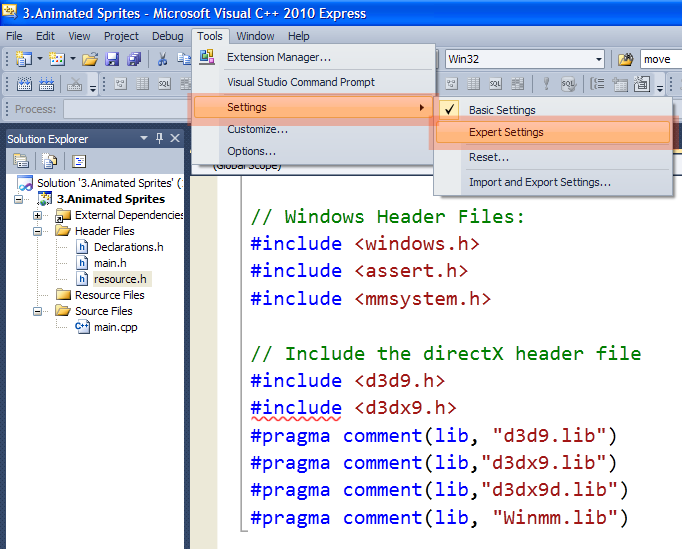
Step 2.
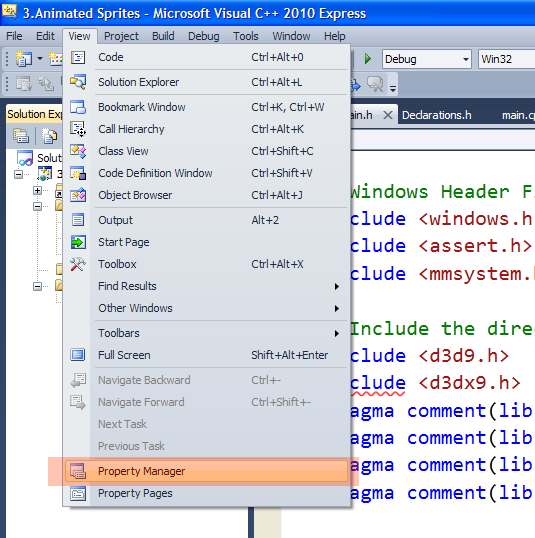
You should get this:
Collapsed view of Properties elements
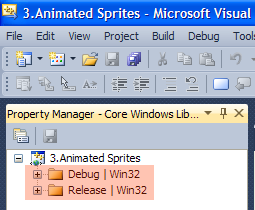
You will need this expanded view of the elements inside Properties Manager tray:
Expanded view of Properties elements
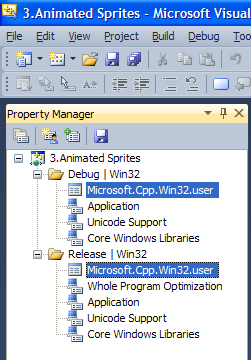
Step 3.
Now that you had the elements expanded - select the blue highlited items in the picture by pressing ctrl + left mouse click to select both.
right click one of the blue highligted item then select "properties"
This picture is what you should come up with:
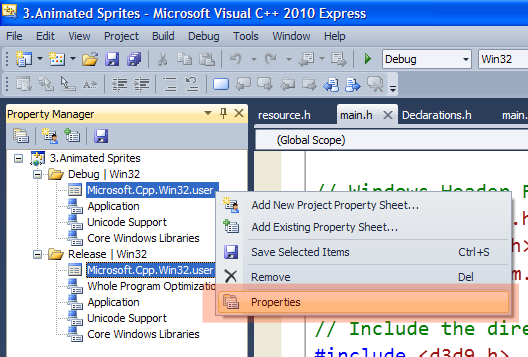
this is the properties window where you are going to end the problem:
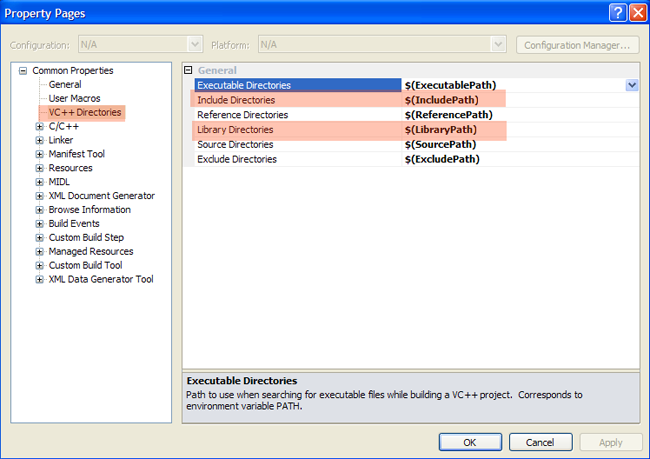
Now - open your My Computer then follow the directory as the picture shows below:
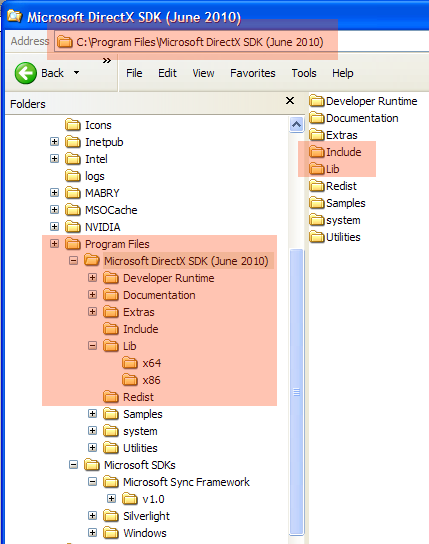
Step 4.
Locate your Includes folder where you will see all the header files AKA ".h" files
and copy its directory path:
Now - go to Properties Pages Window of your Visual C++ you just opened and add the directory
you've just copied and paste it after the $(includePath) of Includes Directories but first add ";" after ")"
the result should look like this $(includePath);C:\Program Files\Microsoft DirectX SDK (June 2010)\include. Note that this directory may deffer depending on you Operating system.
This image shows how the directory path looks like:
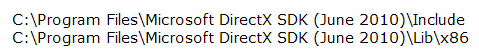
Step 5.
Repeat Step number 4 but this time for Lib folder and do the same process for Library Directories.
the result should look like this $(includePath);C:\Program Files\Microsoft DirectX SDK (June 2010)\Lib\x86. Note that this directory may deffer depending on you Operating system.
You should have this final result:
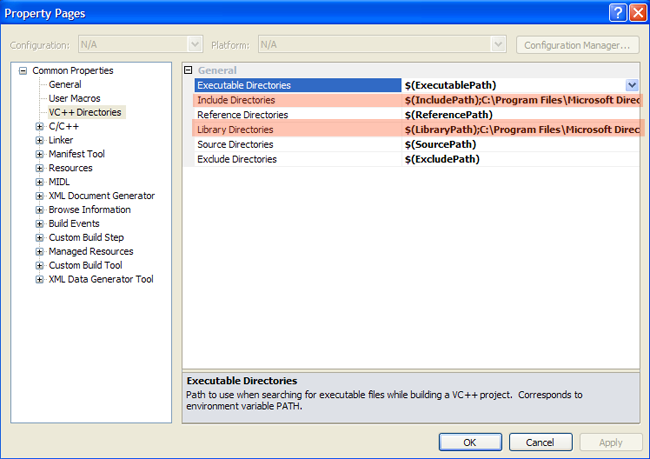
Step 6.
Apply the changes you've made by pressing "Apply" button in the properties Pages
and click "OK"
This should now have just solved your problem with the unreferenced Header and library of DirectX framework.
Congratulations...
If this doesn't work the first be sure that you have followed everything correctly otherwise
I don't know what is the problem with your includes and libraries